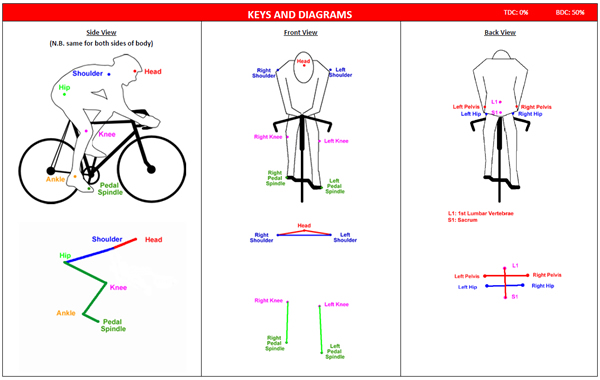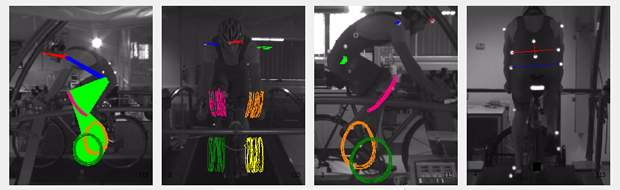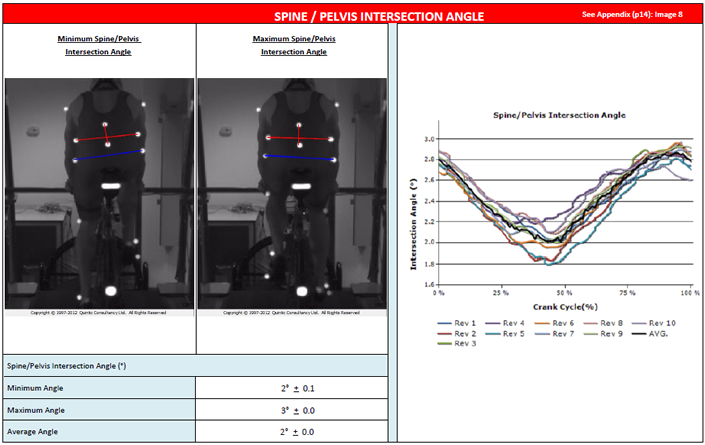The Quintic Automatic Cycling Report has been developed in order to produce detailed analysis of a cyclist’s technique in an applied setting.
Camera Set-Up: The cycling report is designed for use with up to FOUR synchronised cameras (front, back, left and right) in order to provide a full and comprehensive report. It is strongly recommended that a fixed camera set-up is used to ensure consistent and accurate data collection. The cycling report can be created from fewer cameras than this, but the full data set will not be produced. It is possible to produce a report for either the right or the left side view individually. However, if capturing video from the front and/ or back view, you must also have the RIGHT side view camera in order to mark the start of each peddle revolution and for the key time events to be calculated. (i.e. you don’t need all four videos to create a report…)
Number of Trials: Capture a single video containing 10 revolutions in one recording. When the files for all synchronised camera views are uploaded to the report software, the start and end of each revolution is automatically identified and the data then broken down into 10 separate revolutions for averages, consistency and biomechanical analysis.
Anatomical Marking: To generate a complete report, reflective markers need to be positioned on the following anatomical landmarks: